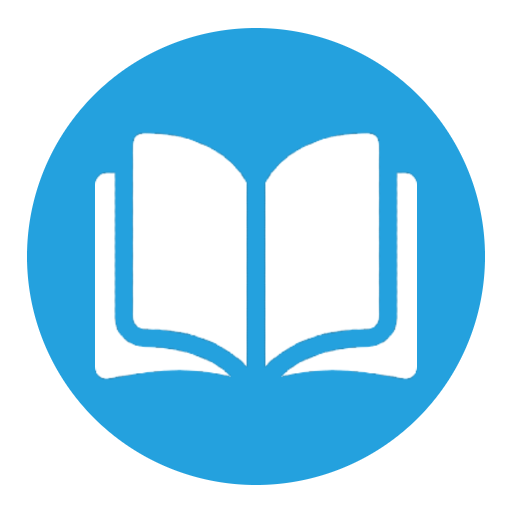We’re so excited to have you join our growing community! Registering for our social network is a quick and easy process. Follow these simple steps to create your account and start connecting with others.
Step 1: Find the Registration Page
To begin, you’ll need to navigate to our registration page. Find “Sign Up” link in the main navigation menu. Alternatively, you might be able to access it directly by adding /sign-up to our website’s URL (e.g., https://studyvibe.ru/sign-up/).
Step 2: Fill Out the Registration Form
Once you’re on the registration page, you’ll see a form asking for a few details. Please fill out all the required fields accurately.
Username: Choose a unique username that you’ll use to log in and that will be visible to other members. This is often how others will identify you on the network.
Tip: Keep it professional or reflective of your interests if you plan to use this network for specific purposes.
Email Address: Enter a valid email address. This is crucial for verifying your account and for password recovery if you ever forget it. Make sure it’s an email you regularly check!
Password: Create a strong password. We recommend using a combination of uppercase and lowercase letters, numbers, and symbols. A strong password helps protect your account from unauthorized access.
Confirm Password: Re-enter your chosen password to ensure there are no typos.
Accept Terms & Conditions: If there’s a checkbox to agree to our Terms and Conditions ane Privacy Policy, please read them carefully and check the box to proceed.
Step 3: Account Activation (Important!)
After you submit the registration form, you’ll likely receive an email from us. This email is essential for activating your account!
Check your inbox: Go to the email account you provided during registration.
Look for an email from us: The sender will be no-reply@studyvibe.ru
Check your spam/junk folder: If you don’t see it in your inbox within a few minutes, please check your spam or junk mail folder, as it might have been filtered there.
Click the activation link: Inside the email, you’ll find a unique activation link. Click on this link to verify your email address and activate your account.
Step 4: Log In and Start Exploring!
Once you’ve clicked the activation link, your account will be active!
Go to the Login Page: If you’re not automatically redirected, find the “Log In” or “Sign In” link on our website.
Enter your Username/Email and Password: Use the credentials you just created.
Click “Log In”: You’re in!
Congratulations! You’ve successfully registered for our social network!
Now you can:
Create your profile: Add a profile picture, cover image, and tell us more about yourself.
Join groups: Connect with others who share your interests.
Make friends: Send friend requests to other members.
Post updates: Share your thoughts, photos, and links.
And much more!
If you encounter any issues during the registration process, please don’t hesitate to contact our support team https://studyvibe.ru/contact.
We’re thrilled to have you here and can’t wait to see you connect with our community!