How to publish your post on StudyVibe?
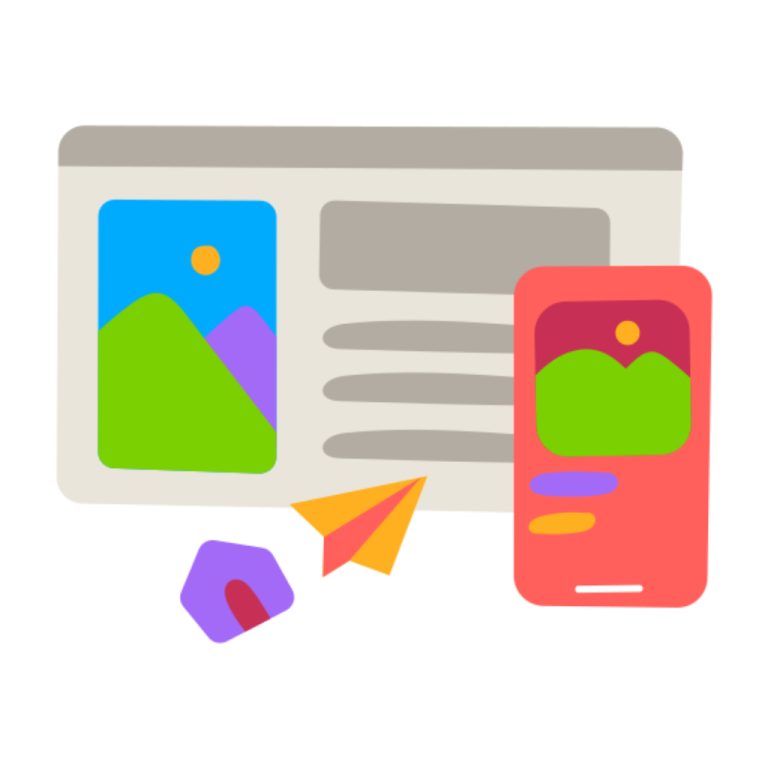
That’s all!
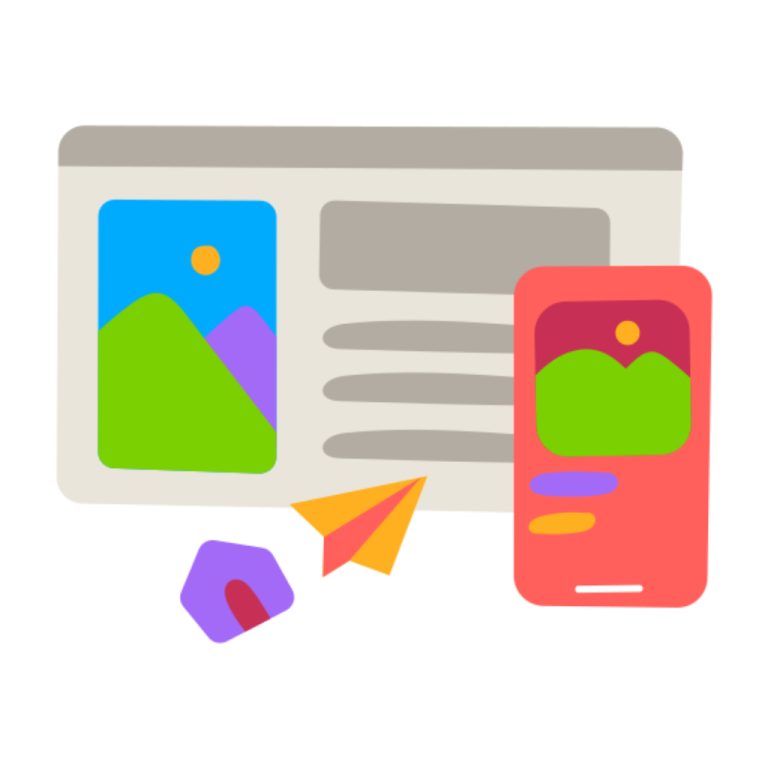
That’s all!
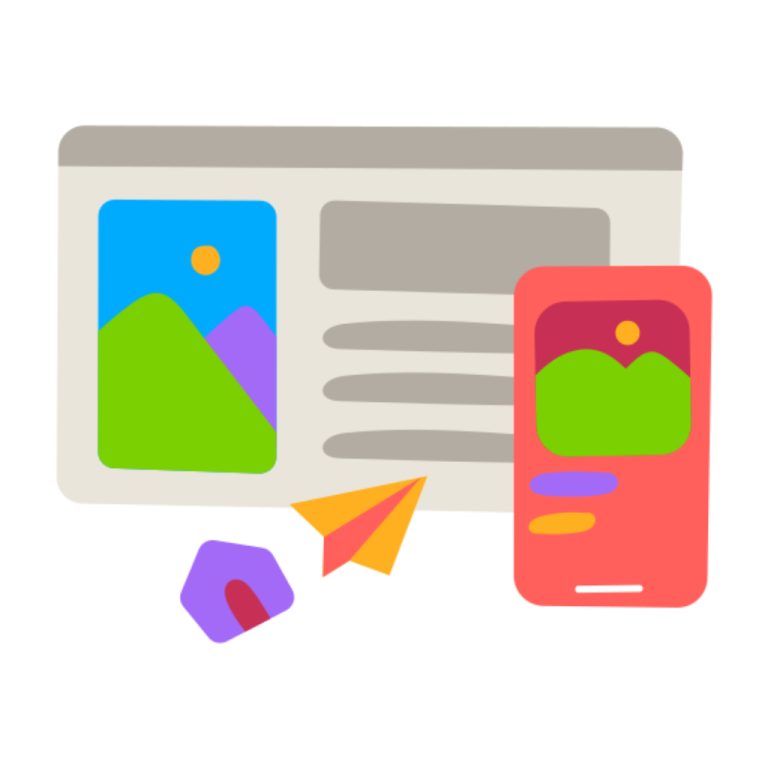
That’s all! You have successfully created your group!
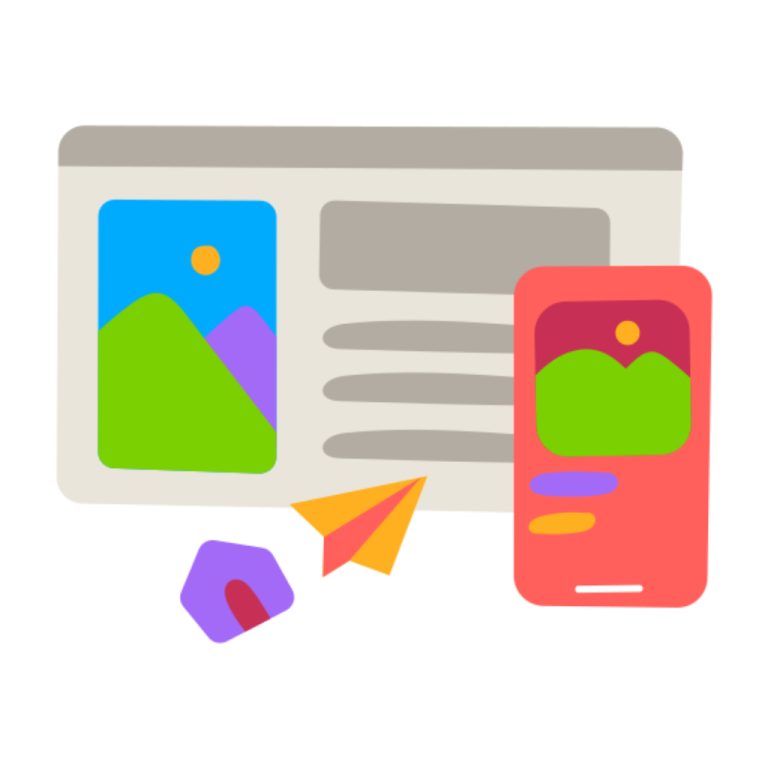
Then, when your course is ready, click “Submit Course” button and your course will be published after Moderator review.
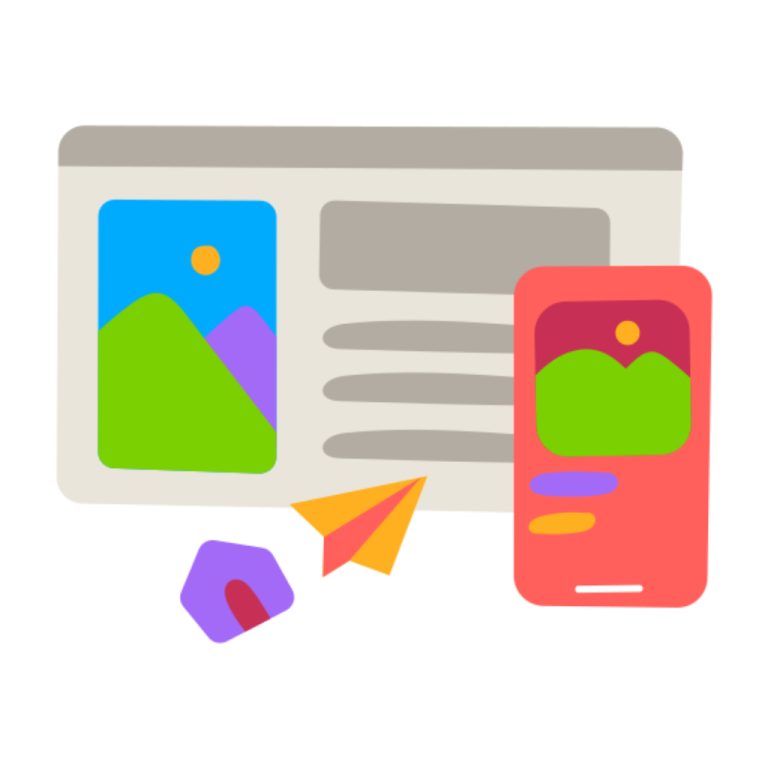
We’re so excited to have you join our growing community! Registering for our social network is a quick and easy process. Follow these simple steps to create your account and start connecting with others. Step 1: Find the Registration Page…